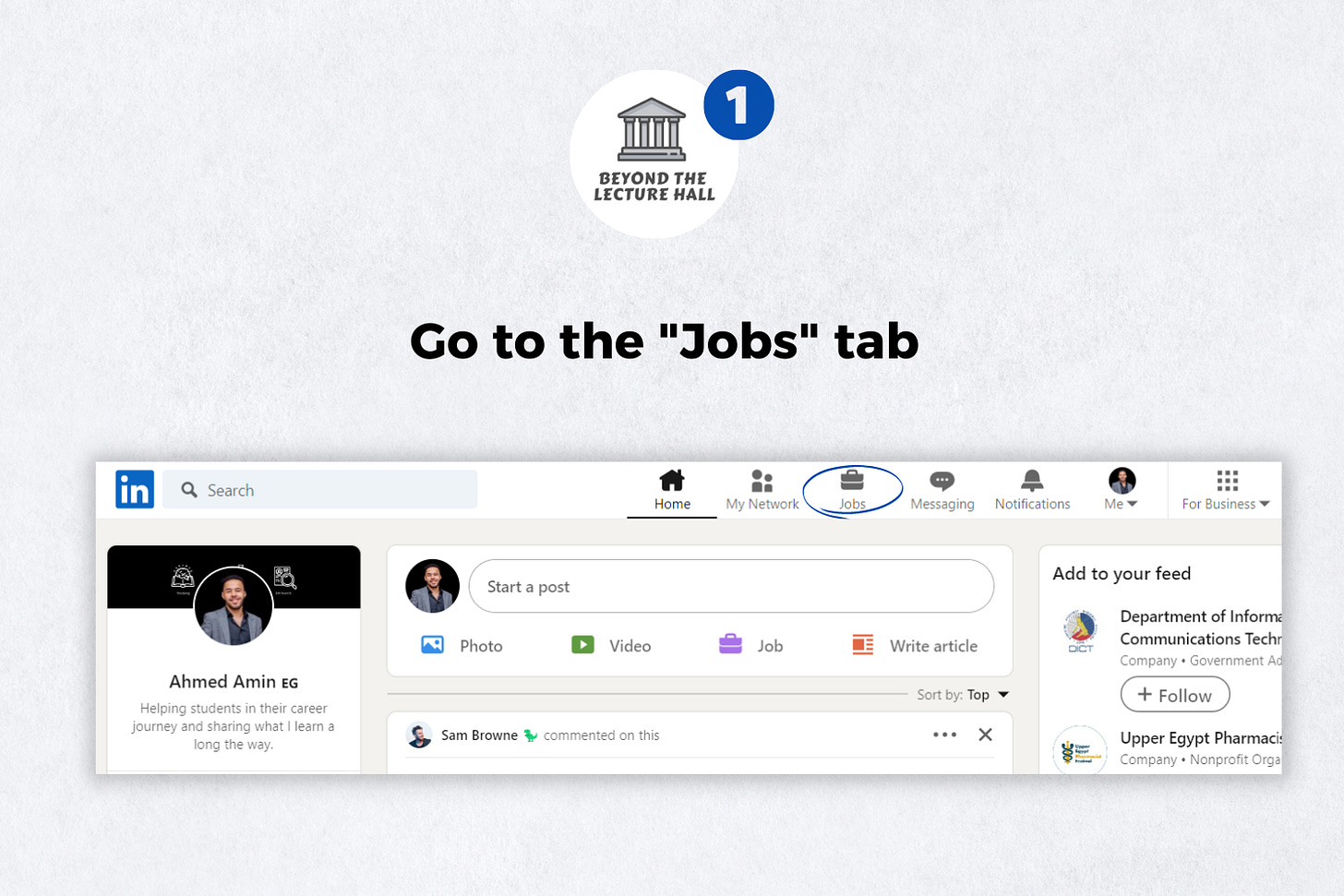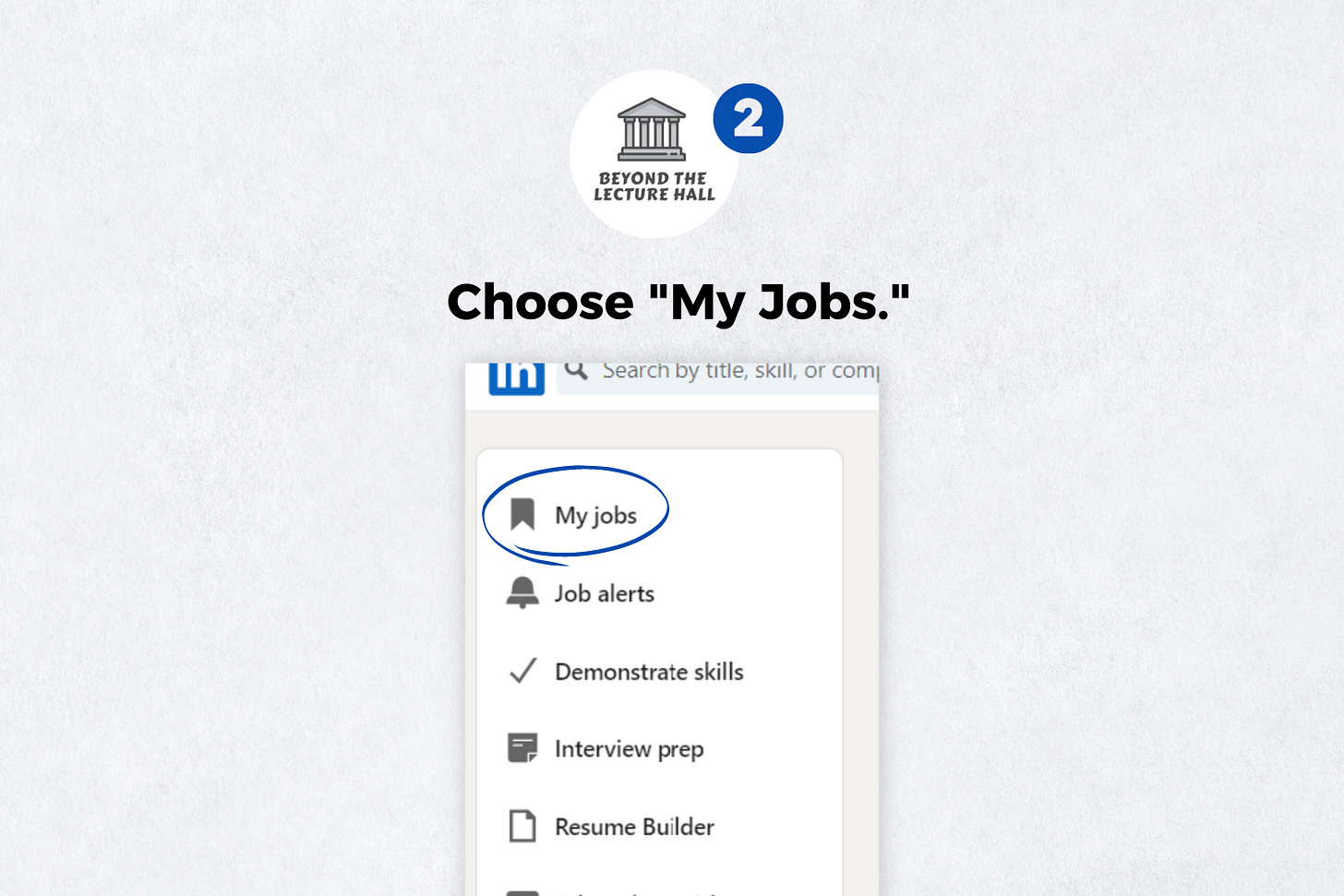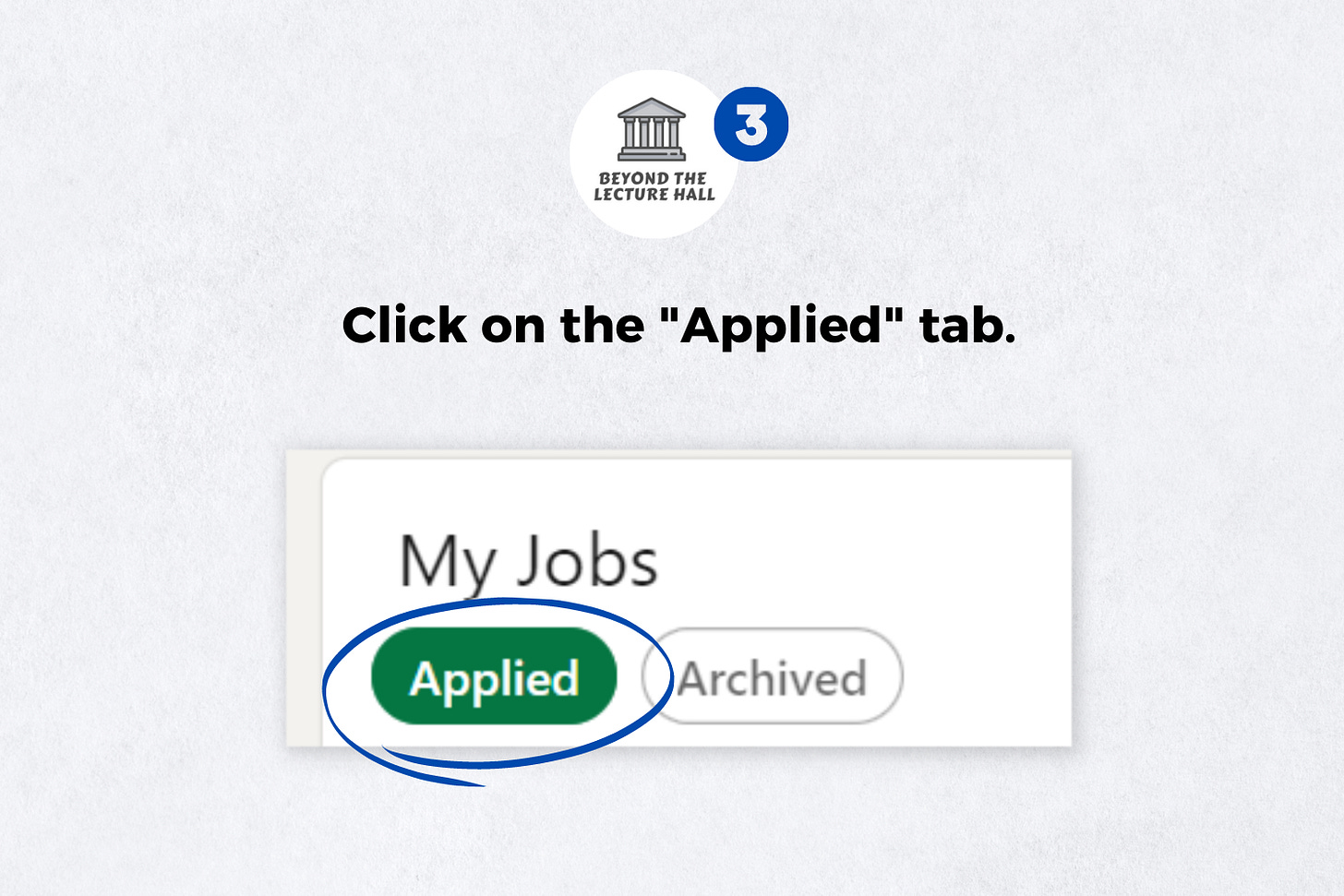How To Track Your Job Application On LinkedIn
Do you know you can track your application and what activity did the recruiter do with it? Here I'll share with you step-by-step guide to see it.
Hi, Ahmed here! each week I share actionable ideas about studying strategies, college life stories, and job search advice for students and fresh graduates.
If you missed the previous newsletter issue you can check it through this link:
Expected reading time: 3 minutes.
Hope you enjoy it.
I don’t know about you, but I hate waiting to get feedback on my job application. You think do they review my resume? Did I pass the ATS? Did my resume get lost among all the other applications?
The more you think about the more you hate the process. Trying to find my way through it, I was surprised to find that LinkedIn has a tracking feature similar to emails.
You can actually see to what happens after you submit your application.
Here’re how to do it in three steps:
1. Go to the "Jobs" tab
In the top right corner of your LinkedIn profile, you'll find a "Jobs" tab. By clicking on it, you can access your job center. In the job center, you can create a resume, receive job alerts, prepare for interviews, and most importantly, view the jobs you have applied for.
2. Choose "My Jobs."
In the left column, you will find a section called "My Jobs." When you click on it, a new tab will open, displaying all the jobs you have saved, applied to, and archived.
3. Click on the "Applied" tab.
When you click on it, you can see all the job applications you've applied for on LinkedIn, and under each application, you'll find its current status.
The status of the application could be on of the following three options:
Applied
Viewed
Resume Downloaded
Based on my experience, if your resume is viewed and you don't receive any callbacks within 48 hours, it's likely that your resume didn't make the cut.
On the other hand, if your resume is downloaded, it often leads to the next phase of the process about 90% of the time.
That’s it! Thank you for sticking to the end. 👋
Sincerely,
Ahmed Amin
If you enjoyed this newsletter, make sure to leave a like and comment on it. It takes only 30 seconds to do so.
We pour a lot of time and effort into creating this content for you, and your support means the world to us.